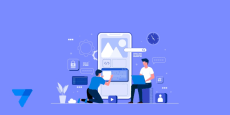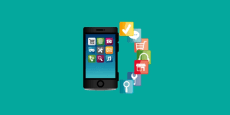- Cursos
- Tecnología
- Desarrollo APP
- How to create a mobile app in 2021 - Level 1 - Basic
How to create a mobile app in 2021 - Level 1 - Basic
In this course you will learn, through the following lessons, all the technical aspects necessary to create a simple and fully functional application.

Descripción del curso
In this course you will learn:
- How to define your business idea before starting development
- Application Design Basics
- Characteristics, functionalities and possibilities of the King of App builder
Study's Plan:
1. Introduction and presentation of the tool
A. Presentation of King of App and the Application Creation Elementary Course
B. Account Login, Registration and Validation
C. Template Selection
D. Modules Screen
E. Services
F. Personalization and Appearance
2. Creating your first app
A. Defining app concept
B. Let's create an app
C. Add and configure first module - HTML
D. Add and configure second module - YouTube
E. Add and configure third module - Twitter
F. Add and configure a service - Google Analytics
G. Anchoring Modules via a Menu
H. Personalization
3. Selection of the compilation and publication method
A. King of App Publishing Methods
B. Create your account on Google Play
C. Create your App Store account
D. Complete the publication process with your own id
4. Compilation and Publication
A. Fill in data for "To Market" section
B. General Information
C. Google Play Data
D. App Store Data
E. Shopping cart and payment
F. Dashboard
G. Market Upload
Contenido del curso
Introduction and presentation of the tool
18:33- 1.1. Presentation of King of App and the Application Creation Elementary Course03:02AVANCE
- 1.2. Account Login, Registration and Validation02:12
- 1.3. Template Selection03:36
- 1.4. Modules Screen03:48
- 1.5. Services01:24
- 1.6. Personalization and Appearance04:31
Creating your first app
21:28- 2.1. Defining app concept02:28
- 2.2. Let's create an app01:26
- 2.3. Add and configure first module - HTML04:45
- 2.4. Add and configure second module - YouTube01:54
- 2.5. Add and configure third module - Twitter01:07
- 2.6. Add and configure a service - Google Analytics02:04
- 2.7. Anchoring modules via a menu03:21
- 2.8. Personalization04:23
Selection of the compilation and publication method
14:19- 3.1. King of App Publishing Methods04:13
- 3.2. Create your Google Play account03:36
- 3.3. Create your App Store account03:09
- 3.4. Complete publication process with own id03:21
Compilation and Publication
13:18- 4.1. Fill in data for the "To Market" section01:23
- 4.2. General Data02:05
- 4.3. Google Play Data01:25
- 4.4. App Store Data02:30
- 4.5. Shopping cart and payment02:10
- 4.6. Dashboard01:56
- 4.7. Upload to the Market01:49
Valoraciones
- 5 ESTRELLAS100%
- 4 ESTRELLAS0%
- 3 ESTRELLAS0%
- 2 ESTRELLAS0%
- 1 ESTRELLAS0%
 HectorYoza YoshidairaIncluir valoración media (en números)
HectorYoza YoshidairaIncluir valoración media (en números)Muy didactico
- MarcMartí RocaIncluir valoración media (en números)
 RobertoEsquivelIncluir valoración media (en números)
RobertoEsquivelIncluir valoración media (en números)Excelente
 AngelMirandaIncluir valoración media (en números)
AngelMirandaIncluir valoración media (en números) JorgeGuerra IglesiasIncluir valoración media (en números)
JorgeGuerra IglesiasIncluir valoración media (en números) FERNANDONIÑO SERRANOIncluir valoración media (en números)
FERNANDONIÑO SERRANOIncluir valoración media (en números)